Text-to-speech (TTS) technology has come a long way over the years, but there's still a noticeable difference between natural-sounding TTS and robotic-sounding TTS without emotion, prosody, or pitch control.
If you're looking to improve the audio quality of your TTS content, here are some tips to consider.
Only Use The Right TTS Software
Not all Text To Speech software is created equal. Some software may offer more advanced features, such as the ability to adjust pitch, speed, and intonation, to create more natural-sounding TTS audio.

One such tool is elevenlabs.io newest AI text-to-speech tool, which significantly improves the audio quality for e-books and audiobooks like a real human.
There are also plenty of high end text to speech programs like Murf, WellSaid and Descript AI to try with top quality AI voice profiles.
Adjust the Speed and Pitch
When adjusting the speed and pitch of your TTS audio, aim for a natural-sounding voice that isn't too fast or too slow.
The pitch should also be adjusted to fit the content and mood of the material.
The most difficult aspect for current text-to-speech systems to replicate in terms of prosody is the natural-sounding intonation and melody of human speech.
While current TTS systems can manipulate pitch, duration, and volume to simulate prosody, they struggle to produce the subtle variations and nuances of natural speech that convey meaning and emotion.
For example, conveying sarcasm or irony in speech is challenging for TTS systems, as it requires an understanding of the context and the ability to adjust prosodic features in subtle ways.
Choose the Right Voice
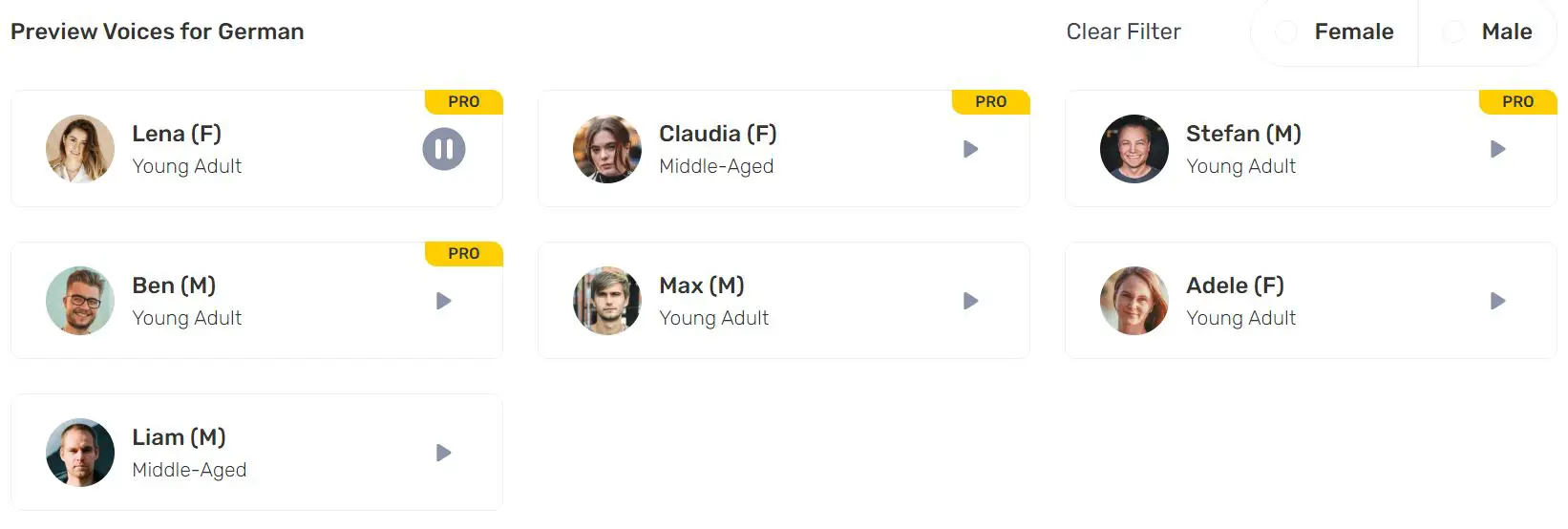
Some TTS software allows you to choose from different voices. Consider selecting a voice that fits the tone and style of your content, such as a more conversational voice for casual content or a more formal voice for professional content.
In human speech, prosody refers to the melody, rhythm, and intonation of the speech, including things like stress, pitch, and pauses. Prosody helps convey emotion and adds meaning to words and sentences. In TTS, prosody is simulated by manipulating various speech parameters such as pitch, duration, and volume.
A robotic TTS voice often sounds monotonous, with a flat intonation and a limited range of pitch and volume. This is because the waveform of the voice is generated using a limited set of pre-recorded sounds that are strung together to form words and sentences.
Optimize the Script Before Converting
Bad script will sound horrible regardless the voice quality if the sentences are hard to read or understand.
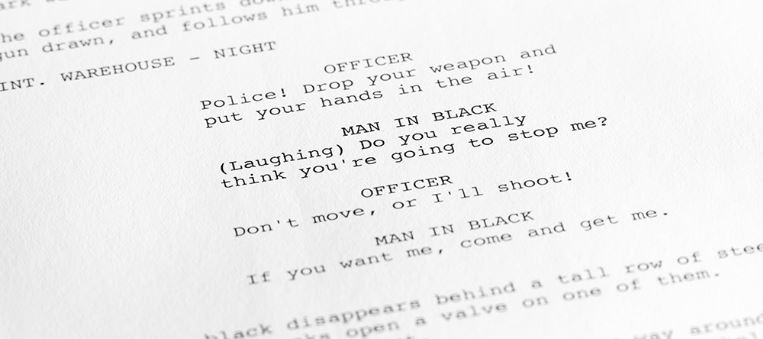
Optimize the script and remove all grammar error is the first step. Content creators can use a tool like Grammarly to do so. Writing the script in active voice and use simple language is the key.
Avoid using big words at grade 9 - 12 reading level will significantly improve the quality of the voiceover script.
The best way to do this is use the Hemingway editor to check for reading grade level, or to use ChatGPT to rewrite script at grade 6 - 7 reading levels.
Read more on crafting a good voiceover script here
Use Natural-Sounding Prosody
Prosody refers to the patterns of stress and intonation in speech. Using natural-sounding prosody can make your TTS audio sound more human-like and engaging.
The reason for this is that generic AI text-to-speech relies on a set of pre-recorded voice samples that are stitched together to form words and sentences. While this approach can produce intelligible speech, it often lacks the nuances of natural human speech, including the subtleties of prosody.
To address this issue, some TTS software now uses machine learning algorithms to analyze speech patterns and generate more natural-sounding audio. These algorithms can learn the patterns of stress and intonation in human speech, and then apply those patterns to the synthesized speech to create more natural-sounding audio.
Add Emotion and Inflection
Emotion and inflection are crucial components of natural-sounding speech. Using TTS software that can adjust emotion and inflection can significantly improve the quality of your audio.
Currently, it's very difficult to add emotion and inflection into ai text to speech unless using real time voice changer apps or voice cloning technology.
However, elevenlabs has been developing a text to speech that can laugh.
Consider Adding Background Music

Adding a good background track can enhance the listening experience and make the AI text-to-speech (TTS) audio more engaging, but it may not entirely compensate for the lack of emotion in the synthesized voice.
While a background track can certainly add an emotional element to the audio content, the synthesized voice still has limitations in terms of expressing emotions and inflections.
Try sound library like SoundCloud, Envato Elements or Storyblocks for background tracks.

