Here are the 7 best text to speech software for YouTube videos. These are the most realistic sounding AI voiceover software that doesn't sound robotic at all, in order to bring your video to life.
If you're a content creator who don't have the voice for your video. These are the perfect tools to try right now.
Create Your Custom Voiceover Script For Any Videos
Choose 1 of the 3 choices below to get started:

- Correct misspoken words without reshoot
- Realistic voice cloning
- Insert B roll footage with perfect timing

- Conversational tonality
- Easily combine multiple takes
- 100+ Natural voiceover

- AI script build helps to write what to say
- Control pitch and speaking prosody
- Voice features various accents
Descript - Best For Podcasters

There are a number of reasons why you might want to use a text to speech program like Descript AI for creating YouTube videos. Maybe you don't feel comfortable speaking on camera, or perhaps you want to create a video in a language that you're not fluent in. Whatever the reason, Descript's Lyrebird AI can help you create high-quality YouTube videos without using your own voice.
Descript AI's Overdub technology uses cutting-edge voice cloning technology to create realistic-sounding synthetic voices. This means that you can create a video in your own voice profile and fluently read out the script that you may not be good at physically reading it. You can also pick someone else voice to read the script you typed out. The software enables the user to control things like pitch, pace, and intonation to make the synthetic voice sound more natural.
Creating a video with Descript AI is easy. Simply type out the script for your video, and the program will generate synthesized speech that you can then record into your video.


Another awesome feature Descript has is the ability to transcribe an audio file and replace misspoken words or sentences with the AI voice clone. This means no more re-recording the whole thing for a tiny mistake for YouTube podcasters.
So if you're looking for a way to create YouTube videos without using your own voice, Descript AI is definitely worth checking out.
Wellsaid - Best For E Learning Videos

You may have seen a lot of YouTube videos with people talking in a very professional voice. Some YouTubers use a text to speech program like WellSaid Labs to create their videos.
WellSaid Labs has an AI voice cloning program that you can use for your YouTube videos with monthly subscription pricing model. You can pick the voice actor avatar you like and choose professional sounding voice or natural speaking voice.

Simply just type out what you want to say, or you can upload a text file. The program will then create a professional sounding voice for you. You can save the audio file and use it in your video. This is a great way to create YouTube content without having to hire a professional narrator.
Play.Ht - Best For Documentary Voices

Play.ht is another high quality text to speech to convert custom text script into spoken voices.
Play.ht features multiple premium voice avatars as well as standard AI voices to create E learning videos, video narration, news video articles and many creative content..
Just type out what you want to say and Play.ht will take care of the rest.
Murf.AI - Best For Video Narration

Murf.ai is a comprehensive text to speech software and it also comes with a video editor for users to easily insert b roll footage at the exact spot where the text script is read.
Import any videos directly from YouTube and voiceover edit them right away with up to 100 voices for 15 languages.
This program is a powerful voiceover tool that can be used in many different ways especially for long video sales letters. The built in AI script tool can generate sales copy to
The overall software interface is easy to navigate and self-explanatory to get what you need to get done.
Pictory - Best Storyboard Video Editing Tool (with TTS)
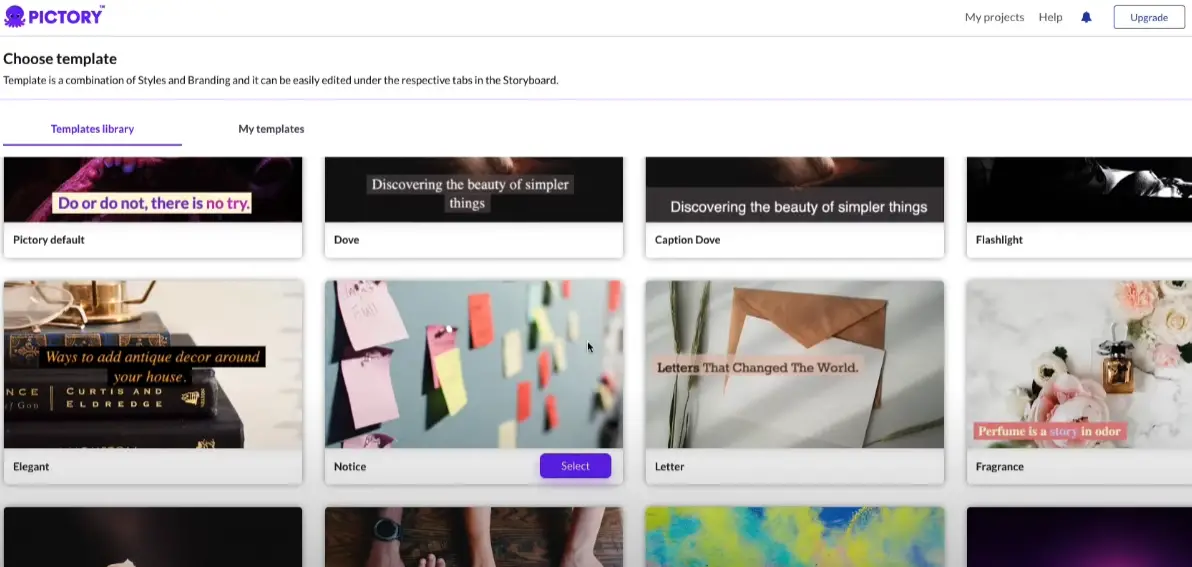
Pictory is a highly efficient storyboard-based video editing tool that boasts over 40 high-quality text-to-speech voice avatars. YouTube content creators can effortlessly import their video scripts in text form and the software seamlessly breaks them into manageable chunks, automatically creating professional voiceovers for each scene.
With Pictory, the editor has the flexibility to choose from a variety of male or female voice avatars to narrate their videos, or record their own voiceovers. The software is designed to make the editing process more efficient, with the ability to precisely break up a video based on the script's timeline and seamlessly insert relevant B-roll footage, all while saving time compared to traditional video editing software, as it eliminates the need for manual markings on the timeline.
Speechelo - Best For The Money

If you're looking for a way to create YouTube videos with professional-sounding voiceovers under $50, then you'll want to check out Speechelo AI text to speech program. With this program, you can easily create voiceovers for your videos using artificial intelligence in English and 23 other languages.

The best part is that the program sounds very natural, so your viewers will never know that you're using a text to speech program unless someone points it out. In addition, Speechelo AI offers a number of different voices to choose from, so you can find the perfect voice for your video. So if you're looking for an easy way to create professional-sounding YouTube videos, then be sure to check out Speechelo AI text to speech.
VoiceMod - Best For Gaming Videos

VoiceMod AI is a voice changer that allows you to create YouTube videos and play games with a new, artificial voice.
Simply talk into the mic and your sound will change in real time. Online gamers find this app extremely fun to use and it kinda hides your identity a little bit if you don't feel comfortable speaking online.

The app uses a text-to-speech engine to create a realistic sounding voice with a variety of voices, including male and female voices, and adjust the pitch and speed of the voice to create a unique sound.
Voice changers can be used to change your voice pitch, the distortion and many other characteristics of it. They also have features like delay or reverb that allow you create a new sounding device for yourself with just one click on Voicemod's interface!
You can also record your own voice and use the app to modify it. VoiceMod AI is a great tool for creating Twitch or YouTube videos with a altered voice or for adding a new dimension to your gaming experience.

This is by far the cheapest voice changer option for social media content creation over Altered.ai
FAQ
Why use AI text to speech software for YouTube videos
It's not necessary to use AI voice behind your video if you have the perfect voice for your video. However, most talent video creators can create awesome visuals, but they don't have the voice for their work.
AI text to speech software solves the problem of video creators who don't want to record their own voice or can't afford to hire expensive voice actor.
Can you monetize YouTube content with text to speech audio?
Yes you can monetize YouTube content with text to speech audio as long as it doesn't sound too robotic by using these free TTS online programs.
In addition, your video content must present valuable (none scammy) information and not violate YouTube's content policy.
Click here to learn more about successful YouTube channels with TTS.
