One of the most effective ways to engage with your audience on social media is through video content. In this article, we'll show you how to optimize your script to video production for social media.
Keep it Short and Sweet
Ideally, your video should be between 15 and 60 seconds long, depending on the platform you are using. Not all videos need to have speech narration from the start to end.
In fact many social media content are to hijack audience's attention span with shock value and attention grabbing visuals.
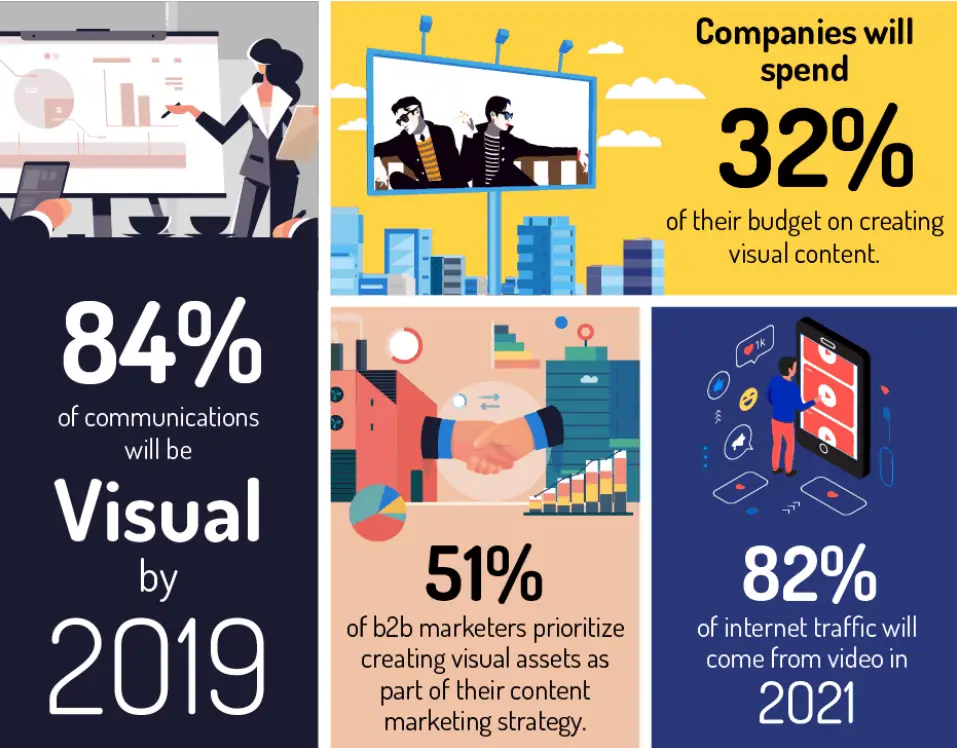
Referenced Digital Information World
For example, Instagram has a maximum video length of 60 seconds, while TikTok videos are typically between 15 and 30 seconds long.
If your content packs with speech narration, please use a script timer calculator to estimate how long a script will run in a video. By inputting the total word count of your script, the calculator will provide an estimate of how long your video will be based on the average speaking rate of a human.
Write Script That Transpire Thoughts & Action
This is very helpful for creating ad content on social media, and the script has to get the viewer thinking about entering the funnel or consume more content.

Referenced Clickfunnels
The AIDA, PAS, BAB format script can be very helpful.
Attention: Capture your audience's attention with a short and sweet video that highlights the problem your product solves. For example, "Are you tired of struggling to create engaging social media ads?"
Interest: Once you have their attention, pique their interest by highlighting the benefits of your product. "Our script to video production service is designed to help you create high-quality social media ads quickly and easily."
Desire: Create a desire for your product by showing how it can solve your audience's problem. "Our optimized script to video production service uses AI voiceover and visual elements to create engaging and effective videos that will increase your brand awareness and drive conversions."
Action: Finally, include a call to action that directs your audience to take action, such as "Visit our website to learn more about our script to video software today!"
Add AI Voiceover
Recording a voiceover can be time-consuming and expensive. That's where AI voiceover comes in.
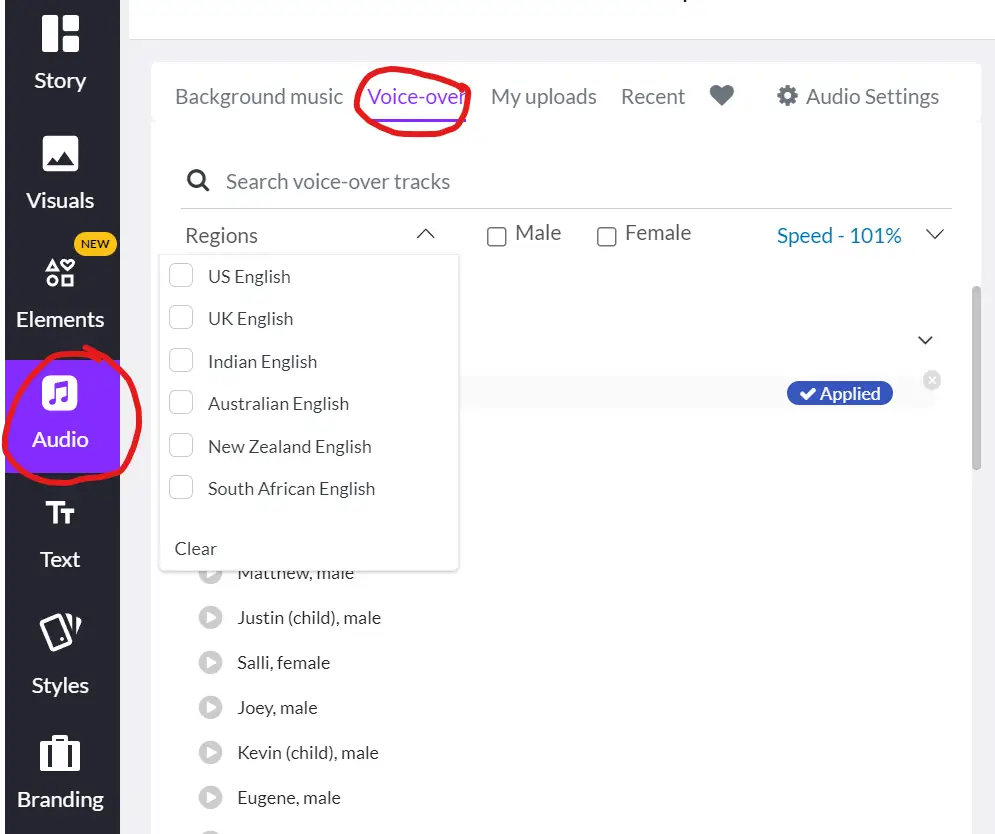
With AI voiceover, you can generate a realistic voiceover in a matter of minutes, without the need for expensive equipment or a professional voice actor.
Social media content creators can make various videos without using their own voices.
Tools like Pictory, Steve.ai and Descript AI are great tools for adding ai voiceover.
Optimize For Mobile Users
Here are the popular video sizing formats for some of the most popular social media platforms:
- YouTube: For YouTube Shorts, the recommended video size is 1280 x 720 pixels, with a minimum width of 640 pixels. The aspect ratio should be 16:9, and the maximum file size is 128GB.
- TikTok: TikTok videos are typically between 15 and 60 seconds long, with a maximum video size of 287.6 MB. The recommended aspect ratio is 9:16, with a resolution of 1080 x 1920 pixels.
- Instagram: For Instagram Stories, the recommended video size is 1080 x 1920 pixels, with an aspect ratio of 9:16. For Instagram Reels, the recommended video size is 1080 x 1920 pixels, with an aspect ratio of 9:16.
- Facebook: For Facebook, the recommended video size is 1280 x 720 pixels, with an aspect ratio of 16:9. The maximum file size is 4GB, and the recommended video length is between 15 seconds and 10 minutes.
Skip Adobe Premier
There are many video software available. You don't need those fancy Adobe Affect Effect or Adobe Premier to edit videos today unless you really want to.
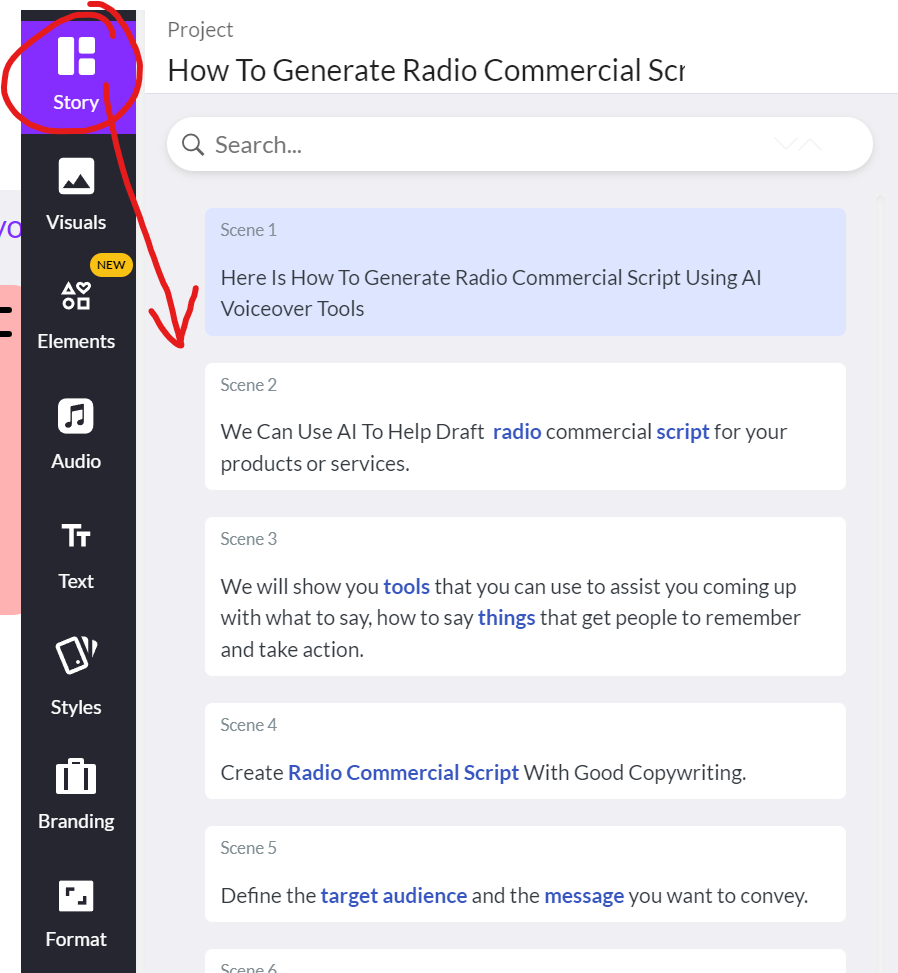
Today, script to video software offers several advantages over traditional video editing software for short social media content. It is faster, more mobile-friendly, user-friendly, and cost-effective.
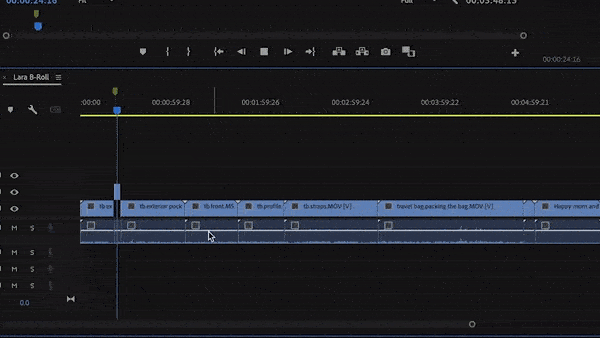
While traditional video editing software like Adobe Premiere Pro may offer more advanced features, it comes with a steeper learning curve, higher cost of ownership, and may not be practical for businesses with limited resources or those looking to create short social media content quickly.
Add Visual Elements
Adding visual elements such as animations, graphics, captions, MEMEs, and b-roll footage is so easy with a script to video software.
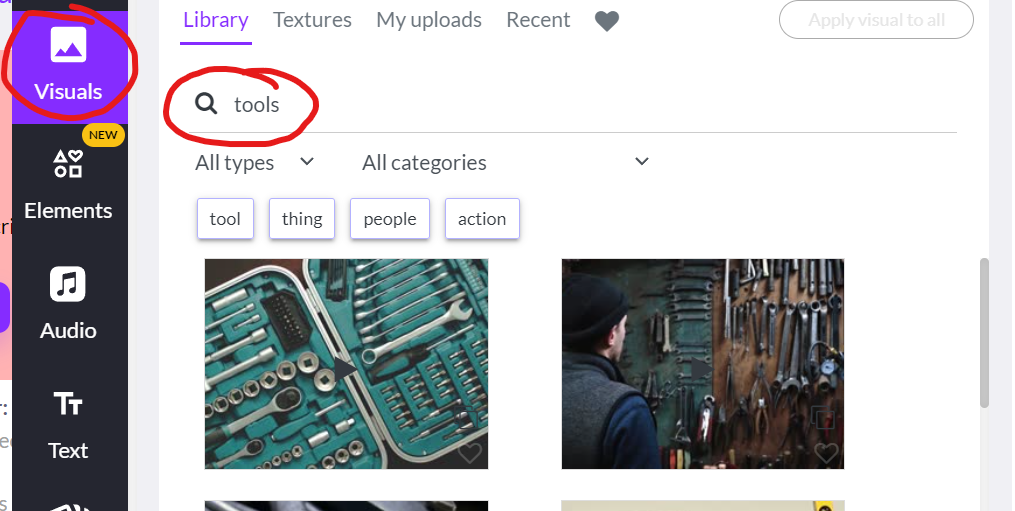
By using the storyboard editor, the editor can easily import b roll footage onto the appropriate part of the script and ensure they are relevant. This is a much faster editing process than manually marking the video with a traditional timeline video editor.
With tools like Pictory and Steve.ai offering a vast library of visual elements to choose from, it's easy to find the right ones that will complement your video and make it more compelling for your audience.
In addition, if there aren't relevant stock footage available, Storyblocks or Envato Elements are great resources to checkout that offers tons of visual templates and stock footages.
In our honest opinion, sometimes, creating your own visual elements keeps everything original and makes your content stands out.
Use Music and Sound Effects
Music and sound effects can add another dimension to your video and help to evoke emotions in your audience.
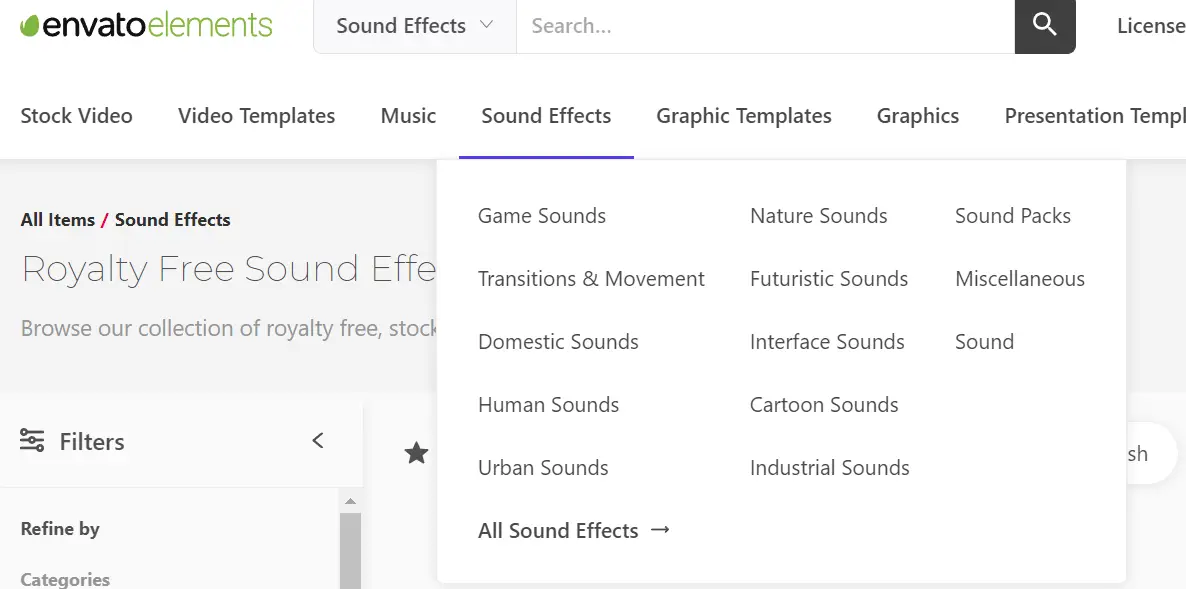
The background music should be louder than it needs to be, and it can seriously change the mood of the
Include a Call to Action

Call to action can be easily done by inserting an visual elements. Call to action doesn't need to be verbalized if it doesn't fit the style of the video.
A simple video overlay at the end of the video is enough to get people to engage the call to action.

