In this Pictory AI review, we will explore the software's features, usability, and performance to help you determine if it is the right tool for your video editing needs.
Overview - What Does Pictory AI Do
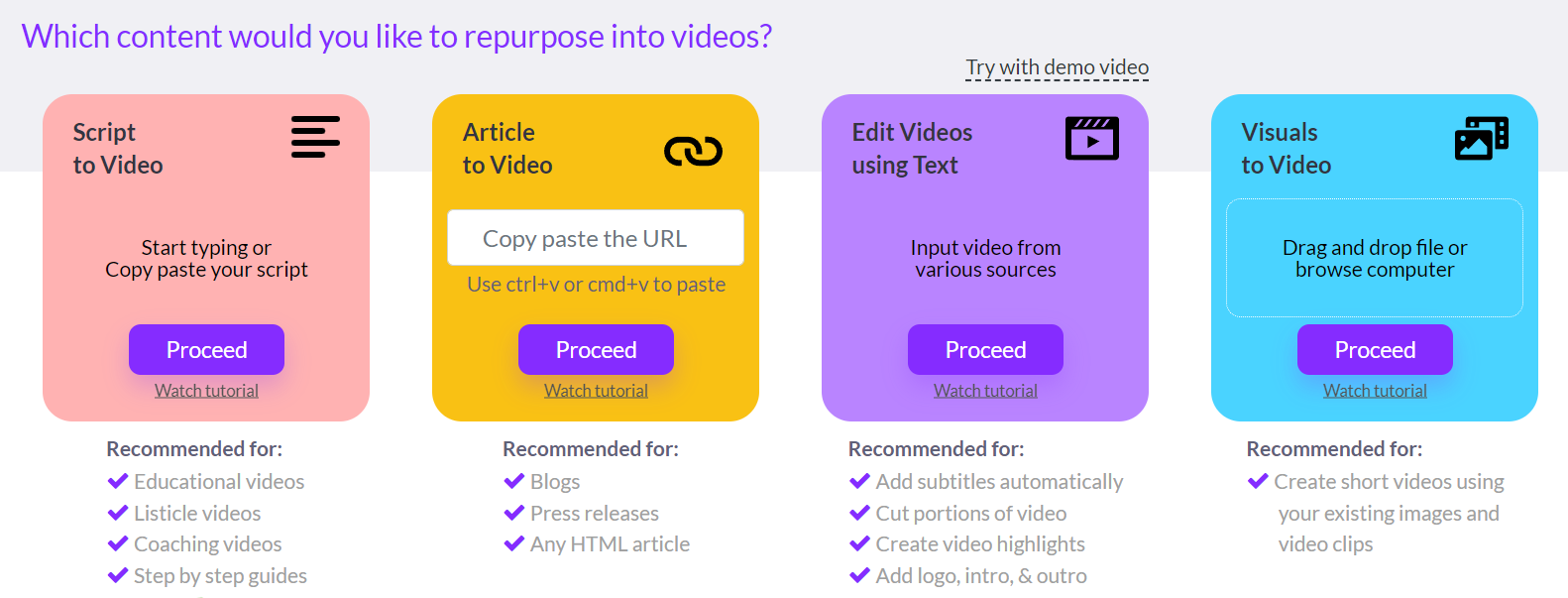
Converts Text Script To Video
Pictory AI is an amazing and simple to use software designed to help users turn written scripts into polished and professional videos. The main purpose of the software is to speed up the video content creation process using storyboard editing technique.
Editors can do the following:
- Convert script into video scenes
- Convert blog article into video to cross promote traffic
- Add captions to video
- Turn existing image into video slide shows
Storyboard Scene Editing Method
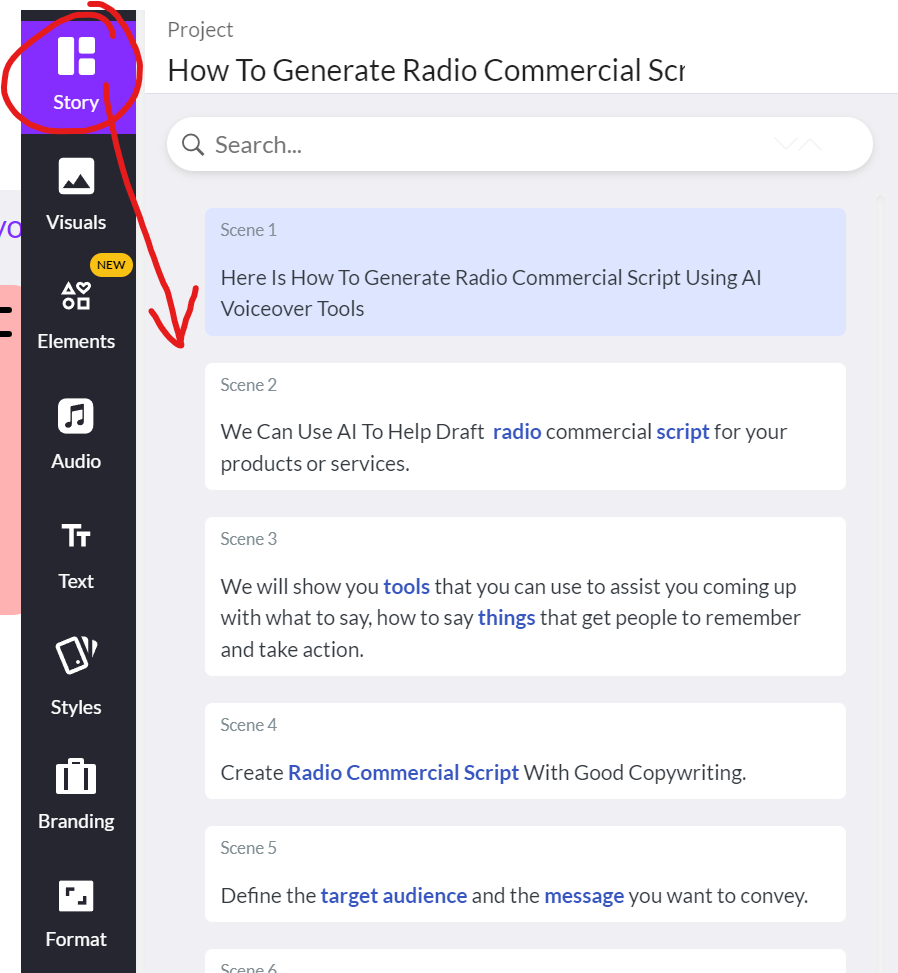
In The Past, many video editors have to go through the entire script and cut up the footage precision using markers, then they will insert relevant B roll footage one by one. Sometimes there are misalignment in the timeline editor, and sometimes the entire process can get very messy if the video is long.
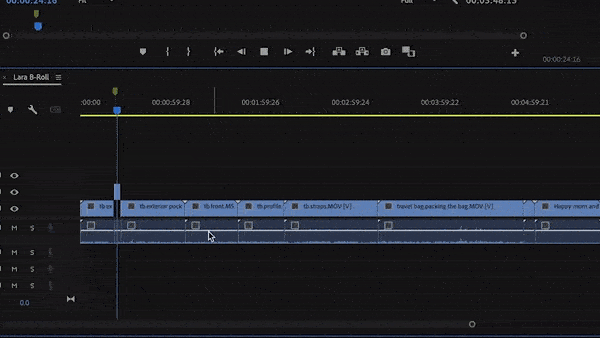
This is very tedious and time consuming
Pictory video editor breaks up the text script into small scenes, and the editor can click on the selected scene, then go to the Visual tab to search for relevant footage you want to show.
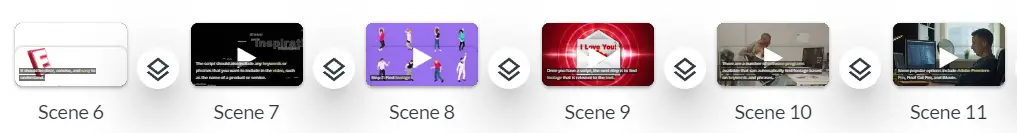
The editor can also highlight important keywords first, then let the editor do its thing automatically.
Of course, the editor can also upload their own footage.
When converting a blog articles with existing media on the page. Pictory will automatically extract these files and store them in the library, so the editor doesn't have to upload new media files to go with the video.
This is the fastest way to convert an existing piece of content into video format in no time!
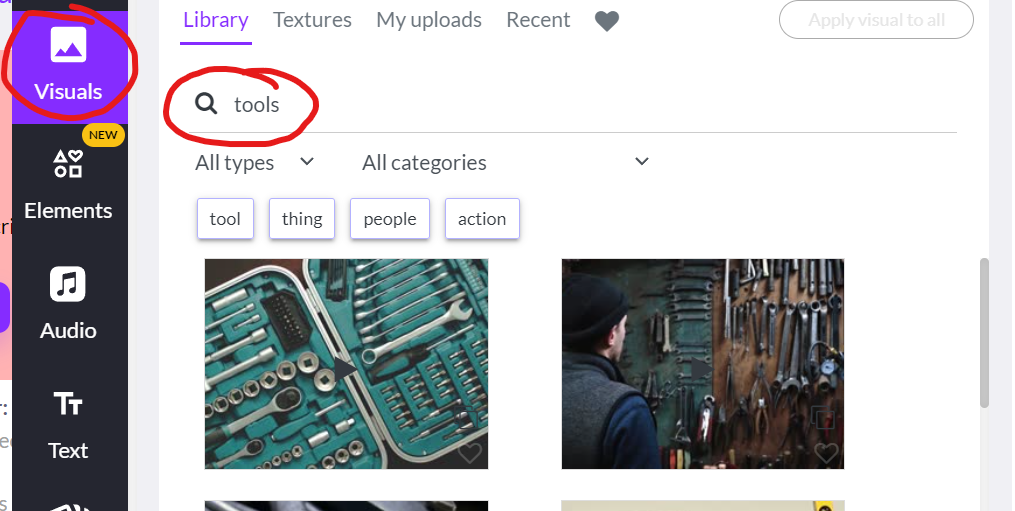
Precisely add b roll footage is easy with Pictory
Pictory completely changes that by breaking up the text script into small chunks, and add voiceover audio to each clip. This is great for making illustration videos, E learning materials, tutorials and other type of social media content.

The subtitles will be automatically added to the video and srt file will also be generated
Adds AI Voiceover
Choose from Pictory's 40+ AI voice avatars to voiceover your video if you don't like to do it yourself. The editor can pick a profile and adjust the speech speed. The AI voiceover quality is comparable to standalone text to speech programs like Well SAID and Murf, so you don't need to subscribe to another software.
If you want more voiceover options beyond what Pictory offers, click here.
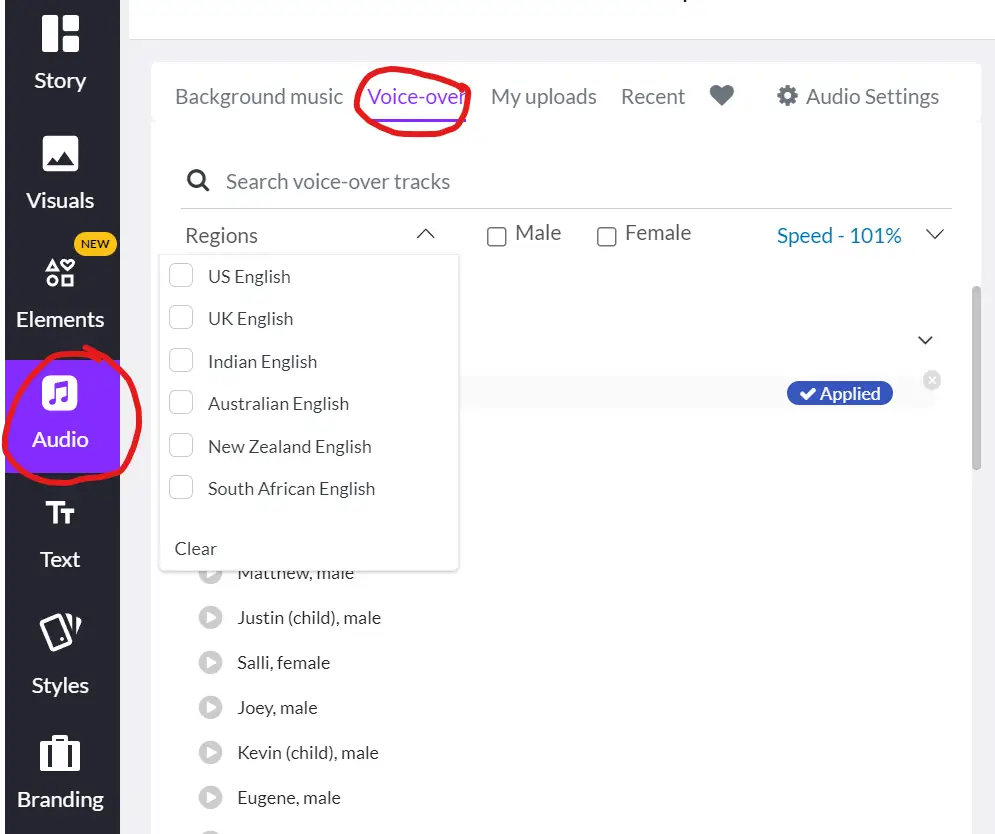
The editor can control the speaking speed. We recommend keeping the speed between 98 - 103% for the best pace.

Please note that changing the speaking speed will not automatically match the scene duration.
Keeping the speaking speed at 100% is the best based on our experience.
Transcription

With Pictory, the editor can quickly and easily convert podcasts, webinars, and Zoom calls into text in just minutes. No more taking notes during important meetings - Pictory transcribes the text shortly after the meeting.
Easily cut out parts of the video the editor don't want by removing the text transcription. Pictory's advanced AI automatically removes filler words like "ums" and "errs." Generate auto-summaries with the software and download the transcription as a text, SRT, or VTT file.
Templates

Users can pick from a large selection of templates with various text fonts and background colors.

Search for any MEME media file and find them instantly. Just search the keywords you want a MEME to represent, you can find it here.
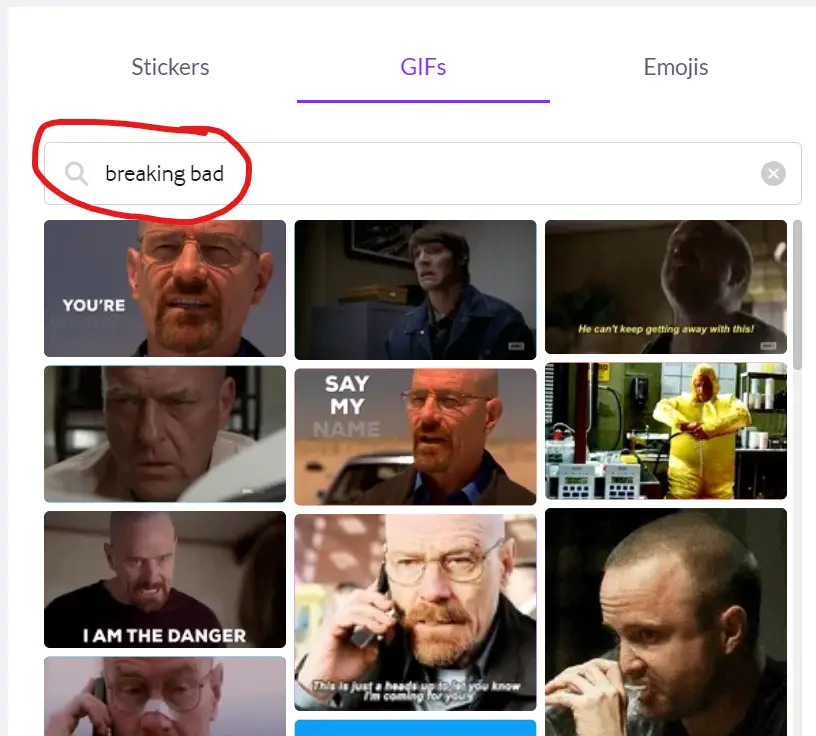
The editor can also add various elements into the video, simply just click and drag. These include stickers, GIFs (MEME) and Emojis.
You do not need to go to a third party website to find them. Just get all of them inside Pictory.
PROS
- Editors can quickly convert a piece of content from script into video format
- Great for making various social media content including reviews and news content
- The script editor can break up the scene super fast
- Branding template is included to quickly add branded intro
- Adding B roll footage based on storyboard scene is amazingly fast and precise
- Tons of stock footage and MEME to choose from
- Included high quality AI voiceover avatars
- Email notification when final video rendering is complete
CONS
- Editor doesn't have any ability to adjust the R roll footage timeline
- Stock footage library is limited, and it doesn't cover everything
Pricing
The pricing structure is pretty much similar to what every other software package is offering. It's a subscription based model.

Free trial - You can try everything without adding your credit card info, but there will be watermark on whatever content you want to output
The standard is $23/month, and that give you 30 videos up to 10 mins. This package is recommended for people just trying out the software and aren't making videos full time.
The Premium is $47/month, and it's the best options that gives you the option to choose based on how much you need to use the program. This one is recommended for most full time and part time content creators.
If you are interested in Pictory, and would like to give it a try, please click on the free trial below:

