This guide goes over how to create captivating animated story videos for kids using AI tools. Not only that, but we'll also explore how you can turn your imagination into a profitable venture.
Making money through animated storytelling is more accessible than you might think, thanks to the wonders of AI technology. Countless creators have already found success by leveraging AI tools to streamline their workflow and create stunning content that resonates with young viewers worldwide.
Step 1: Choosing the Topic for Your Animated Story Video

The first step in creating a captivating animated story video is choosing the right topic. To help with this process, we'll utilize the incredible power of ChatGPT, an AI language model.
By asking ChatGPT to provide us with various ideas, we can generate a wide range of creative concepts for our story video. The possibilities are endless, and you can let your imagination run wild.
Step 2: Generating the Script
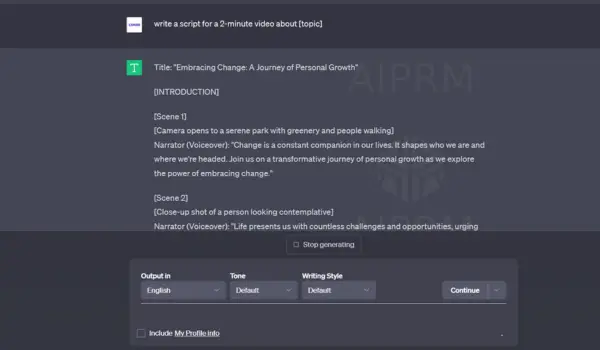
With the topic selected, the next step is to generate the script for your video. ChatGPT can assist us in this regard as well. By feeding the AI the chosen topic, it will create a complete script for your animated story video. The results are impressive, and you'll have a solid foundation for your storytelling.
Here are a few prompts you can try to get the process started:
- please suggest 10 unique video ideas for my youtube channel about [topic]
- can you generate a list of creative and interesting video ideas for [topic]
- generate a list of 10 unique video ideas for [Topic]
- generate 10 fresh video ideas for [Topic]
- give me 5 creative video ideas for [Topic]
- come up with 7 innovative video ideas for [Topic]
- get up-to-date video topic ideas for [Topic]
For more refined ChatGPT prompts:
- write a script for a 2-minute video about [topic]
- generate a script for a how-to video on [topic]
- write a script for a review video about [product/service]
- please write a script for a [length] minute video about [topic]
- can you help me create a script that covers [topic] in an engaging and informative way?
- write a script for a tutorial video about [Topic]
- write a script for a video that shares tips for [Topic]
- write a script for a reaction video to [Topic]
- write a script for a parody video about [Topic]
Now that we have the script, it's time to create prompts for each scene or moment described in the story.
These prompts will guide us in generating captivating visuals that perfectly align with the narrative. Again, we turn to ChatGPT to help us in this creative process.
By asking ChatGPT to create prompts for image generation, we receive a plethora of ideas that will serve as visual cues for our animated scenes.
Step 4: Generating Images

The next step involves transforming the prompts into visually appealing images. For this, we'll be using a fantastic tool called Adobe Firefly, which is free to use.
By inputting the prompts into Adobe Firefly's text-to-image generation feature, it will create images that represent the scenes, characters, or moments in our story. These images will form the basis of our animated video.

Step 5: Converting the Script to Audio and Creating the Animation
To breathe life into our animated story, we need to convert the script into an engaging audio format. For this purpose, we'll use The Script, a powerful software that can generate voiceovers based on assigned speakers.
Once the audio narration is ready, we'll combine it with our visually stunning images using Adobe Express, another impressive tool.
Step 6: Animation with Adobe Express
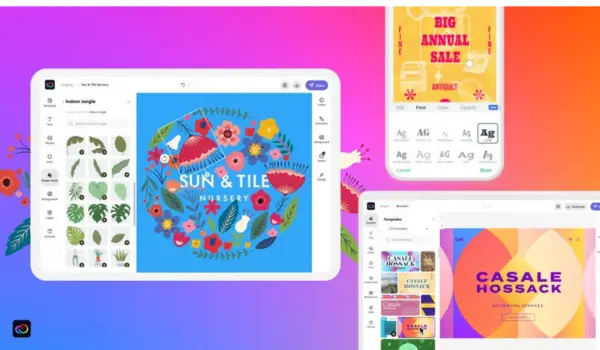
Adobe Express will bring our animated characters to life by synchronizing the animation with the generated voiceovers. This tool uses the audio file we created in the previous step to animate the characters and create captivating visuals that follow the storyline.
The animation process is seamless and efficient, making it perfect for creators of all skill levels.
Step 7: Editing and Assembling the Video
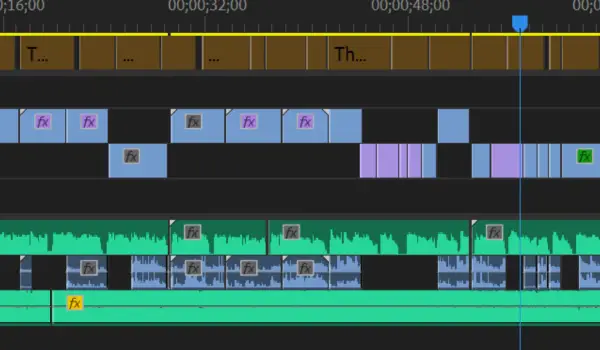
In the final step, we assemble all the elements we've generated into a captivating animated story video.
Using a video editor of your choice, such as KineMaster, CapCut, or Premiere Pro, you can combine the visually appealing images, animated characters, and carefully crafted elements based on your script.
The video editor allows you to arrange and add these elements creatively, bringing your story to life.
